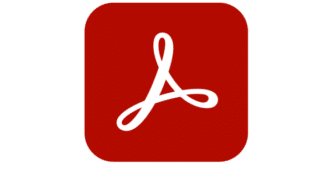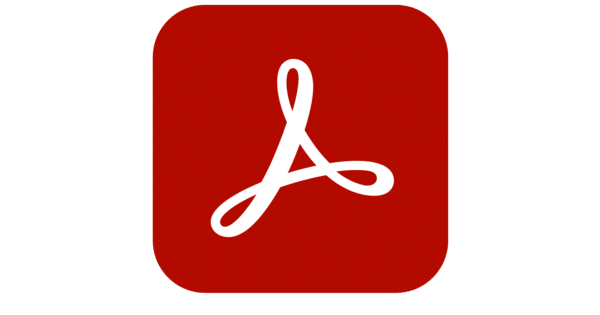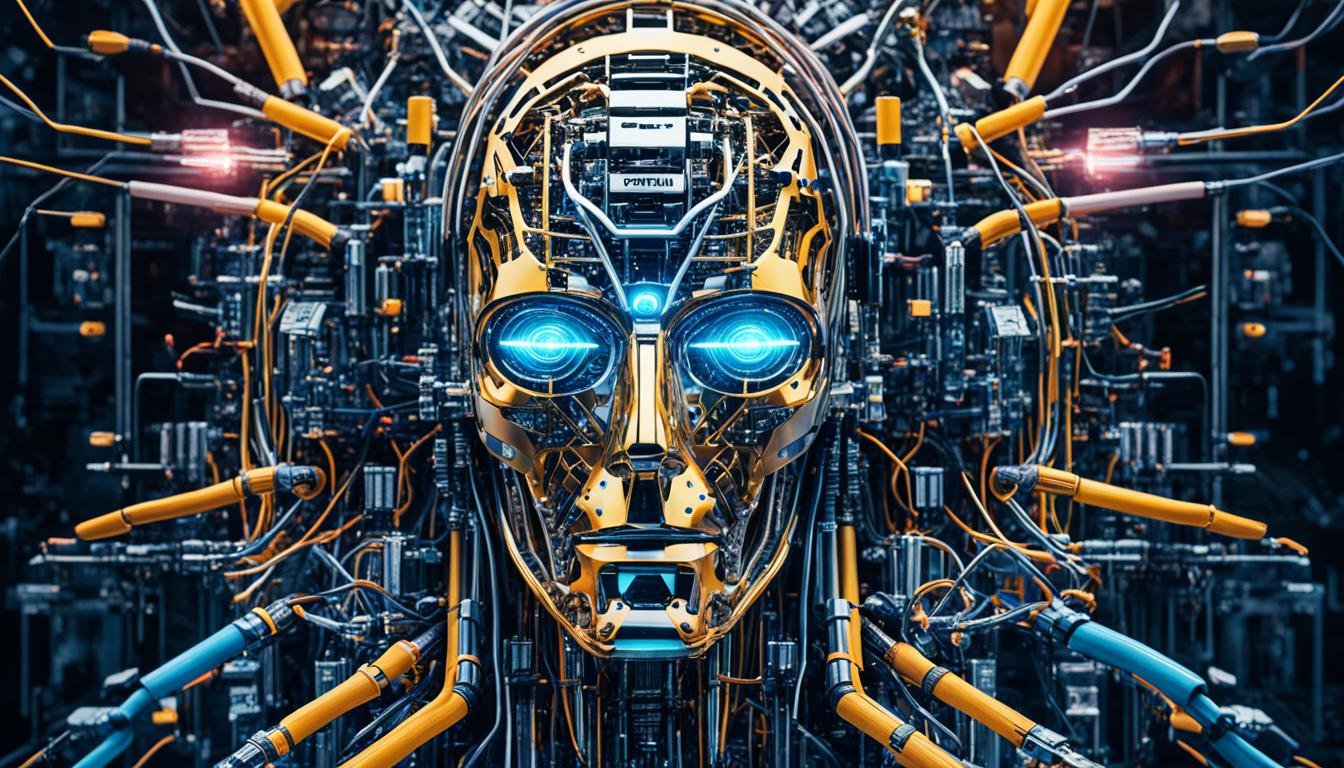Are you tired of expensive PDF software subscriptions? Look no further. Open-source alternatives to Adobe Acrobat DC offer powerful editing capabilities without the hefty price tag. In this comprehensive guide, you’ll discover the top free and open-source PDF editors that rival Adobe’s flagship product. We’ll explore feature-rich options that allow you to create, edit, and manipulate PDF files with ease. Whether you’re a student, professional, or small business owner, these tools can revolutionize your document workflow. By the end of this article, you’ll have a clear understanding of which open-source PDF editor best suits your needs, helping you break free from costly proprietary software while maintaining productivity.
Why You Should Consider an Open Source PDF Editor
Cost-Effective Solution
In today’s digital landscape, PDF editors have become essential tools for work, communication, and collaboration. However, premium software like Adobe Acrobat can be costly, especially for individuals or small businesses. Open-source PDF editors offer a free alternative, allowing you to save money without compromising on functionality. These tools provide core editing capabilities without the burden of restrictive licenses or ongoing subscription fees.
Customization and Flexibility
One of the key advantages of open-source software is its customizability. Advanced users can modify and extend the code to suit their specific needs, creating a tailored PDF editing experience. This level of flexibility is rarely found in proprietary solutions, giving open-source editors a unique edge for users with specialized requirements.
Privacy and Security
In an era of increasing digital surveillance, privacy has become a paramount concern. Open-source PDF editors often provide a higher level of user privacy, with no mandatory accounts or usage tracking. This approach ensures that your sensitive documents remain under your control, free from potential data collection by third-party software companies.
Community Support and Continuous Improvement
Open-source projects benefit from active user communities and collaborative development. These communities provide support forums and contribute to ongoing improvements, ensuring that the software evolves to meet user needs. This collective effort often results in rapid bug fixes, feature enhancements, and a more user-centric development process compared to proprietary alternatives.
Top 5 Open Source Alternatives to Adobe Acrobat DC
If you’re looking for free, open-source alternatives to Adobe Acrobat DC, you’re in luck. Several powerful options can handle most PDF editing tasks without breaking the bank.
LibreOffice Draw
LibreOffice Draw stands out as a versatile PDF editor. It allows you to modify text, images, and metadata in PDFs, even when original fonts aren’t installed. As part of the LibreOffice suite, it integrates seamlessly with other productivity tools.
ONLYOFFICE PDF Editor
ONLYOFFICE PDF Editor offers a comprehensive set of features for editing, annotating, and converting PDFs. Available as both a free online version and a desktop app for Windows, macOS, and Linux, it provides a user-friendly interface for all your PDF needs.
PDF24
For Windows users, PDF24 is an excellent free alternative. It offers a wide range of PDF creation, editing, and conversion tools, making it a robust choice for those seeking Acrobat-like functionality without the cost.
Inkscape
Inkscape, primarily a vector graphics editor, also excels at PDF editing. It allows you to modify text and images in PDFs, offering a powerful toolset for more design-oriented PDF work.
Sejda
Sejda is a free online PDF editor that’s perfect for quick edits and basic tasks. While it has some limitations in its free version, it’s an excellent choice for merging, splitting, and converting PDFs without installing any software.
Key Features to Look for in an Open Source PDF Editor
Comprehensive Editing Capabilities
When searching for an open-source alternative to Adobe Acrobat DC, it’s crucial to find a tool that offers robust editing features. Look for software that allows you to modify text, images, and layouts within PDF documents. The ability to merge, split, and rearrange pages is also essential for managing complex documents effectively.
Cross-Platform Compatibility
A key advantage of many open-source PDF editors is their platform independence. Ensure the software you choose works seamlessly across different operating systems, allowing you to access and edit your PDFs regardless of your device or platform.
Security and Customization
Open-source software offers unique benefits in terms of security and customization. Look for editors that provide transparency in their codebase, allowing you to inspect and modify the software to meet your specific needs. This feature not only enhances security but also enables you to tailor the tool to your workflow.
Community Support and Regular Updates
A thriving community is a hallmark of successful open-source projects. Choose a PDF editor with an active community of developers and users. This ensures ongoing support, regular updates, and a wealth of resources for troubleshooting and learning. Community-driven development often leads to rapid improvements and innovative features.
Advanced Functionality
While basic editing is essential, look for open-source alternatives that offer advanced features like OCR (Optical Character Recognition), form creation, and digital signatures. These capabilities can significantly enhance your productivity and expand the range of tasks you can accomplish with your PDF editor.
How to Choose the Right Free PDF Editor for You
Assess Your Specific Needs
When selecting a free PDF editor, it’s crucial to evaluate your particular requirements. Are you looking for basic annotation tools, or do you need more advanced features like OCR (Optical Character Recognition)? According to Tom’s Guide, some editors like PDF Candy offer OCR capabilities, while others focus on simpler tasks. Consider whether you need to edit existing text, add signatures, or convert files between different formats.
Consider Usage Limits and Platforms
Many free PDF editors come with usage restrictions. For instance, Smallpdf limits users to two tasks per day In its free version, while PDF Candy allows only one task per hour. If you require frequent use, look for options with higher or no limits. Additionally, consider whether you need a web-based tool or a desktop application, and ensure compatibility with your operating system.
Evaluate Security Features
If you work with sensitive documents, prioritize editors with robust security measures. Sejda, for example, automatically deletes uploaded files after two hours, making it suitable for handling confidential information. Look for features like password protection and encryption to safeguard your PDFs. Check User Interface and Ease of Use A user-friendly interface can significantly impact your productivity. PDFgear offers an Al assistant to streamline workflows, which could be beneficial for complex tasks. Test out a few options to find an editor that aligns with your comfort level and efficiency needs.
Frequently Asked Questions About Open Source PDF Software
What exactly is open-source PDF software?
Open source PDF software refers to programs for viewing, editing, and creating PDF files that have their source code publicly available. This means anyone can use, modify, and distribute the software under specific open-source licenses. Unlike proprietary alternatives like Adobe Acrobat, these tools offer more flexibility and are often free to use.
Are open-source PDF editors as capable as commercial options?
Many open-source PDF editors offer robust features comparable to commercial software. While they may lack some advanced functionalities, they typically provide essential tools for viewing, annotating, and basic editing. The Department of Defense even considers open-source software as a type of commercial software, encouraging its use when appropriate support is available.
What are the benefits and risks of using open-source PDF software?
Benefits include cost savings, increased flexibility, and access to a larger developer community. Risks may involve security concerns, intellectual property issues, and compliance with various licenses. It’s important to choose well-maintained projects and understand the specific license terms. Open-source communities often provide support and regular updates, enhancing the software’s reliability and security over time.
Conclusion
In conclusion, open-source PDF editors offer compelling alternatives to Adobe Acrobat DC. By exploring options like LibreOffice Draw, PDFescape, and Inkscape, you can find powerful yet free solutions for viewing, editing, and creating PDF documents. These open-source tools provide robust functionality while aligning with principles of accessibility and collaboration. As you evaluate your PDF software needs, consider how these free options may serve your purposes just as effectively as paid alternatives. With ongoing development by passionate communities, open-source PDF editors continue to evolve and Improve. By embracing these tools, you can enhance your workflow and document management capabilities without the hefty price tag of proprietary solutions.