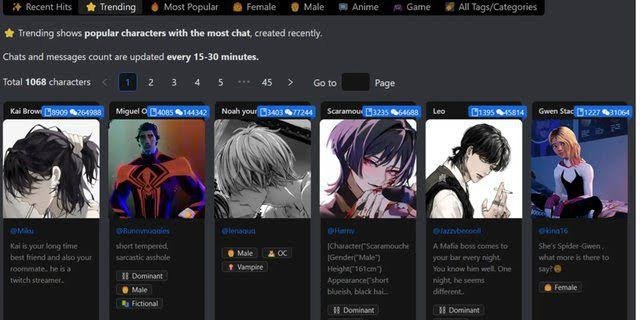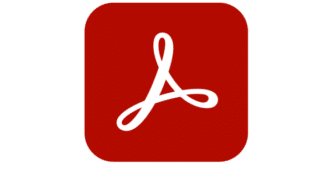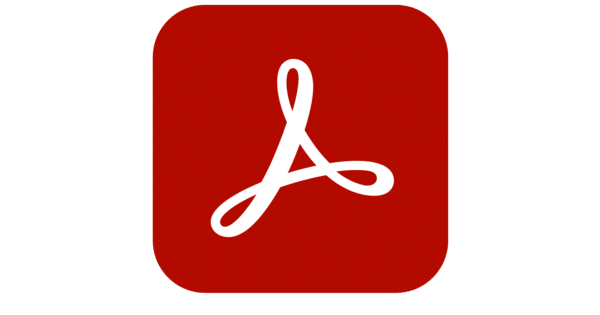In today’s digital age, artificial intelligence has revolutionized the way we interact with technology. Janitor AI, a cutting-edge conversational AI platform, has gained popularity among users seeking engaging and dynamic interactions. This powerful tool offers a unique opportunity to explore the realm of AI-driven conversations, making it essential to learn how to use Janitor AI effectively.
This comprehensive guide will walk readers through the process of using Janitor AI, from setting up an account to mastering conversations. Users will discover the basics of Janitor AI, learn how to prepare their account for optimal use, and gain insights into creating meaningful dialogs with AI characters. By the end of this tutorial, beginners will have the knowledge and confidence to make the most of this innovative platform, unlocking its full potential for free.
Janitor AI Basics ! What is Janitor AI?
Janitor AI is an innovative chatbot platform that allows users to interact with AI characters and create their own AI roleplaying scenarios 1. Launched in June 2023 by Jan Zoltkowski, it quickly gained popularity, attracting over one million users within its first week 2. This platform employs sophisticated artificial intelligence algorithms to facilitate natural and automated conversations between users and virtual characters 3.
The platform offers a wide range of anime-inspired personas that users can customize and interact with according to their preferences 3. It serves a dual purpose: providing entertainment through role-playing games and offering practical applications like customer service chatbots 3. Janitor AI uses advanced natural language processing (NLP) techniques to deliver accurate, context-aware responses, significantly enhancing the user experience 3.
Janitor AI Basics ! What is Janitor AI?
How it differs from other AI chatbots
Janitor AI stands out from other AI chatbots in several ways. Firstly, it has a strong NSFW focus, with the homepage primarily showcasing NSFW chatbots 1. However, it also offers SFW chatbots labeled as “Limited,” though these may still touch on NSFW topics 1.
Another distinguishing feature is its flexibility. Janitor AI’s model is more adaptable, suitable for a wide array of topics and complex role-play scenarios 4. This versatility allows users to explore diverse conversational scenarios without any financial commitment 4.
Key features and benefits
Janitor AI offers a comprehensive set of features that make it a versatile choice for both entertainment and practical applications:
Natural Language Processing (NLP): Enables natural conversations that closely mimic human interactions 3.
Context Comprehension: Tracks conversation context to handle follow-up questions appropriately 3.
Personalization: Users can tailor responses based on tone, language, and other preferences 3.
Multi-Channel Support: Works across various platforms, including websites, apps, and social media 3.
Customizable Characters: Offers a diverse selection of anime personas to match user preferences 3.
Role-Playing Capabilities: Specifically designed for engaging in role-playing games 3.
Data Analytics: Provides insights into user interactions 3.
NSFW Chat Mode: Offers users the freedom to explore a wide range of conversation topics 3.
Knowledge Base Integration: Enhances the chatbot’s ability to provide informative responses 3.
Multi-Language Support: Makes Janitor AI accessible to a global audience 3.
Janitor AI is entirely free to use if you create a character using the JanitorLLM Beta 2. However, pricing varies depending on the large language model (LLM) you select for generating conversations 2.
Getting Your Janitor AI Account Ready
Step-by-step account creation
To begin using Janitor AI, users need to visit the official website and register for an account 1. The registration process is straightforward:
Open the Janitor AI website in a web browser.
Click on the “Registration” option.
Choose to register with Google, Twitter, or Discord 1.
Provide the required information to set up the account 5.
It’s important to note that users must be 18 years or older due to the presence of NSFW content on the platform 1.
After successful registration, users will be prompted to enter their name, username, and information about themselves 1. The “appearance” section is particularly useful, as it serves as input for the chatbots to understand the user’s character 1.
Configuring API settings
To fully utilize Janitor AI’s features, users need to configure API settings:
Log in to the Janitor AI account.
Click on the profile icon in the top right corner.
Navigate to “My Characters” and select a character.
Click “Chat with” the chosen character.
Look for the “API not ready” message and click to set it up 6.
Users can choose between OpenAI API or Kobold AI API 5. For OpenAI:
Visit openai.com and log in.
Go to “API” in the top right corner.
Select “View API Keys” and create a new secret key.
Copy the generated API key 6.
Back on Janitor AI:
Paste the API key in the designated field.
Click “Check API Key” to verify.
Add a custom prompt or choose a preset.
Choosing your first character
After setting up the account and API, users can explore and interact with various characters:
Browse the “Trending” page or use the search function to find characters 5.
Select a character of interest.
On the character’s page, click “Chat with (character name)” to start interacting 5.
Alternatively, users can create their own character:
Click “Create a Character” in the “My Characters” section.
Upload an avatar image and choose the character’s gender.
Decide if the character will be public or private.
Set the content rating (limited or limitless).
Define the character’s personality and scenario.
Add example dialogs to guide interactions 6 7.
With these steps completed, users are ready to engage in conversations with their chosen or created characters on Janitor AI.
Mastering Janitor AI Conversations
To make the most of Janitor AI, users should familiarize themselves with best practices, character creation, and troubleshooting techniques.
Best practices for chatting
When interacting with AI characters on Janitor AI, users should keep in mind that these chatbots lack emotional intelligence 8. While they can process and respond to textual input efficiently, they may not fully grasp or react to emotional subtleties present in human interactions 8. To have engaging conversations, users can:
Start with the initial message as a conversation starter 8.
Explore the character’s personality through meaningful dialogs 8.
Be patient and understanding when the AI struggles with complex inquiries
Creating engaging custom characters
Janitor AI allows users to create their own AI characters. To do this:
Click “Create Character” on the Janitor AI homepage 8.
Provide a name and upload an avatar for the character 8.
Write a short introduction and select the character type 8.
Choose whether the character will be public or private 9.
Decide on the content rating (limited or 18+) 9.
Define the character’s personality and scenario 9.
Add example dialogs to guide interactions 9.
Troubleshooting common issues
Users may encounter various issues while using Janitor AI. Here are some common problems and their solutions:
Server problems: If the website is unavailable or slow, wait for the issues to be resolved 10.
Maintenance or updates: The site may be temporarily offline for improvements 10.
Internet connection issues: Ensure a stable connection or contact your ISP 10.
Browser-related problems: Clear browser cache or try an alternative browser 10.
Device-specific issues: Attempt to access Janitor AI from a different device 10.
For API-related errors, users can check their API key settings and ensure compatibility with their chosen model 10.
FAQs
1. How do I set up and start using Janitor AI?
To begin using Janitor AI, first visit their website and sign up by creating an account. You can register using your email address or through social media platforms such as Google or Discord. After signing up, you’ll need to verify your account by clicking on a confirmation link sent to your email. Once verified, you will have access to various chatbot characters and data cleaning tools available on the platform.
2. Is there a way to use Janitor AI without paying?
Yes, you can use Janitor AI for free by following a few simple steps. Visit the Janitor AI website and either sign up for a free trial or opt for the community edition, which offers free features. After registering, log into your Janitor AI account to access the dashboard and start using the service at no cost.
3. Can Janitor AI be used on mobile devices?
Yes, Janitor AI is available for Android devices. The app is developed by GPT DEV and incorporates advanced AI technology from OpenAI and Kobold AI. These integrations allow the chatbot to quickly and accurately understand and respond to user inquiries, ensuring a smooth interaction on mobile devices.
4. How do I utilize the Language Learning Model (LLM) in Janitor AI?
Using the Janitor AI’s Language Learning Model (LLM) is straightforward. Simply create an account and start interacting with the chatbot characters. If you find that you are not satisfied with the LLM you are using, you can switch to a different one using APIs. By default, new users are given access to the JanitorLLM Beta.
References
[1] – https://www.youtube.com/watch?v=UUEonAJ084k
[2] – https://www.voiceflow.com/articles/janitor-ai-chatbot
[3] – https://www.blockchain-council.org/ai/janitor-ai/
[4] – https://medium.com/@bot3ai/character-ai-vs-janitor-ai-a-comprehensive-comparison-of-ai-chatbot-platforms-32d7c66849ec
[5] – https://www.gate2ai.com/tools-review/janitor-ai-review.html
[6] – https://www.youtube.com/watch?v=Vg-hEwR5Jcw
[7] – https://www.yeschat.ai/blog-How-to-Set-Up-API-on-Janitor-AI-19692
[8] – https://www.toolify.ai/ai-news/unleash-your-creativity-with-janitor-ai-a-guide-to-creating-and-chatting-with-ai-characters-1276051
[9] – https://www.youtube.com/watch?v=T_7Fo1LXe88
[10] – https://gemoo.com/blog/janitor-ai-not-working.htm